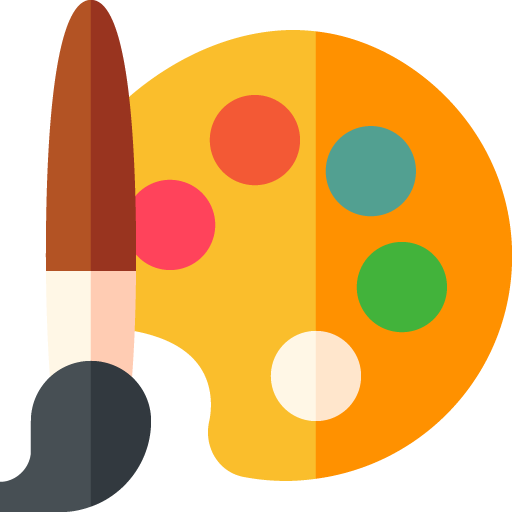Technical information & connection
Thanks to our seamless LTI 1.3 interface, you can use your active login from other systems directly on edubreak®CAMPUS without having to log in again. It also allows you to easily integrate content from edubreak® into your other platforms and display it there. You remain in the edubreak®CAMPUS to create and manage your content.
The edubreak®CAMPUS is fundamentally compatible with the SAML, OpenID and OAuth authorization and authentication mechanisms. This allows you to seamlessly integrate external authorization systems and enable your users to log in conveniently on campus. Please note, however, that in some cases individual adjustments to the target system may be necessary to ensure optimal integration.
Our edubreak®CAMPUS supports the SCORM standard, which means that external content can be easily integrated into your courses. Use this compatibility to integrate a variety of content into your learning environment and enrich your courses with additional resources.